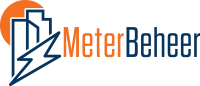Digital authorizations
An important aspect of processing measurement data is obtaining proper authorization from the data owner. Especially with larger quantities of connections, it is a lot of work to prepare an authorization for all owners of the connection, send it, have it signed and processed.
Meterbeheer takes this process completely out of your hands with digital authorization. With a simple Excel file, Meterbeheer generates a digital authorization completely automatically.
The authorization is emailed to the owner of the connections for digital signature. All connection of an owner is collected on one authorization. Thus, only one digital signature is required per owner.
Once signed, the authorization is processed and Meterbeheer immediately begins retrieving all measurement data.

Handle many connections
Easily sign up large portfolios of connections.

Digital authorization
Automatically digitally generated authorizations for e-Signature.

e-Signature
With e-Signature and digital processing, delays are avoided.

Receive measurement data directly
Once signed, each authorization is automatically processed to retrieve the measurement data.
How does Meterbeheer’s digital authorization work?
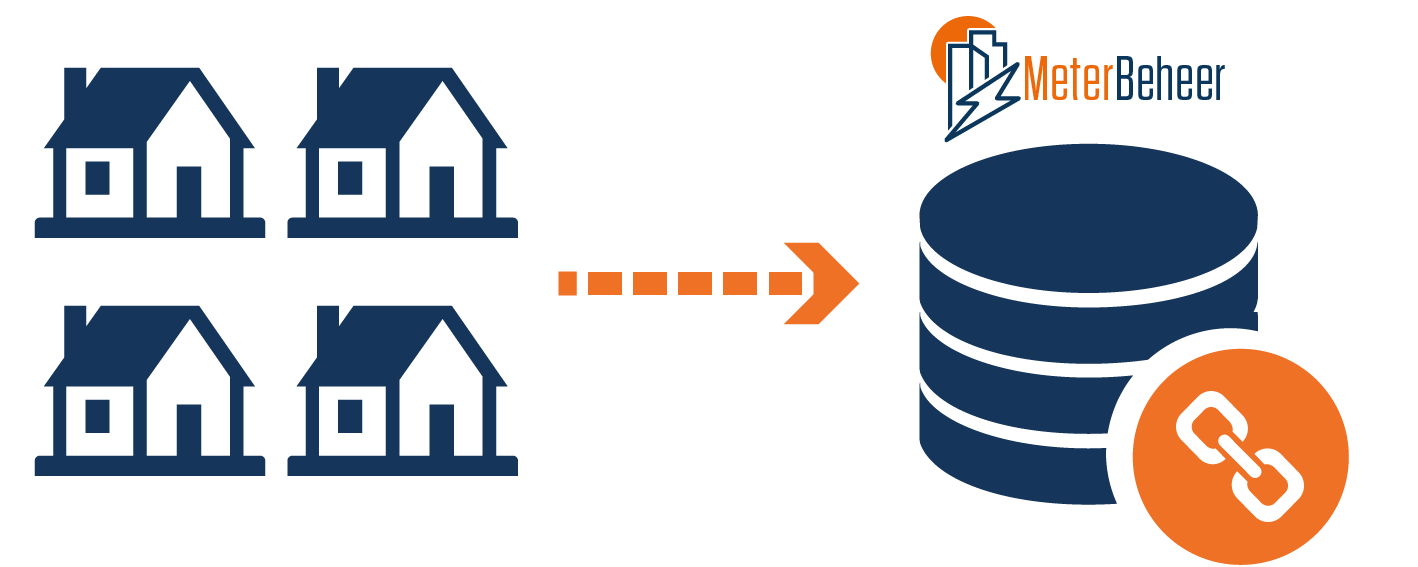
1. Logging in connections
The desired connections are notified to Meterbeheer through the dashboard with an Excel file. The file can handle multiple owners and connections simultaneously.
2. Generate digital authorization
For each owner, Meterbeheer generates a digital authorization containing all the owner’s connection.
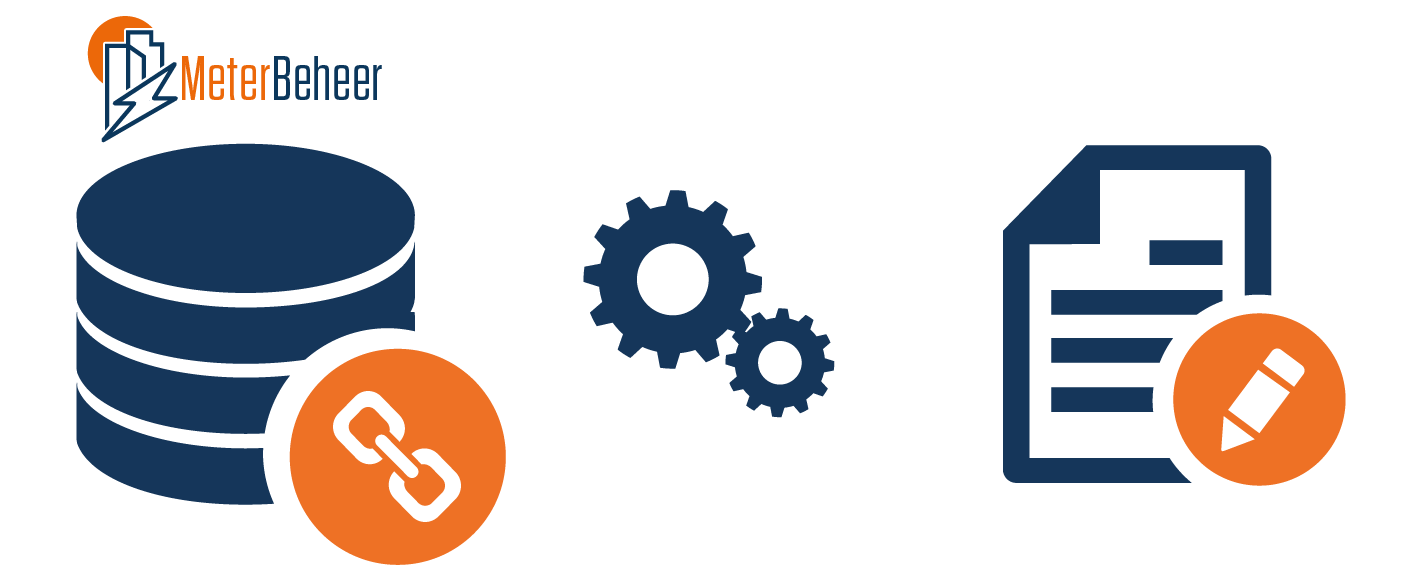
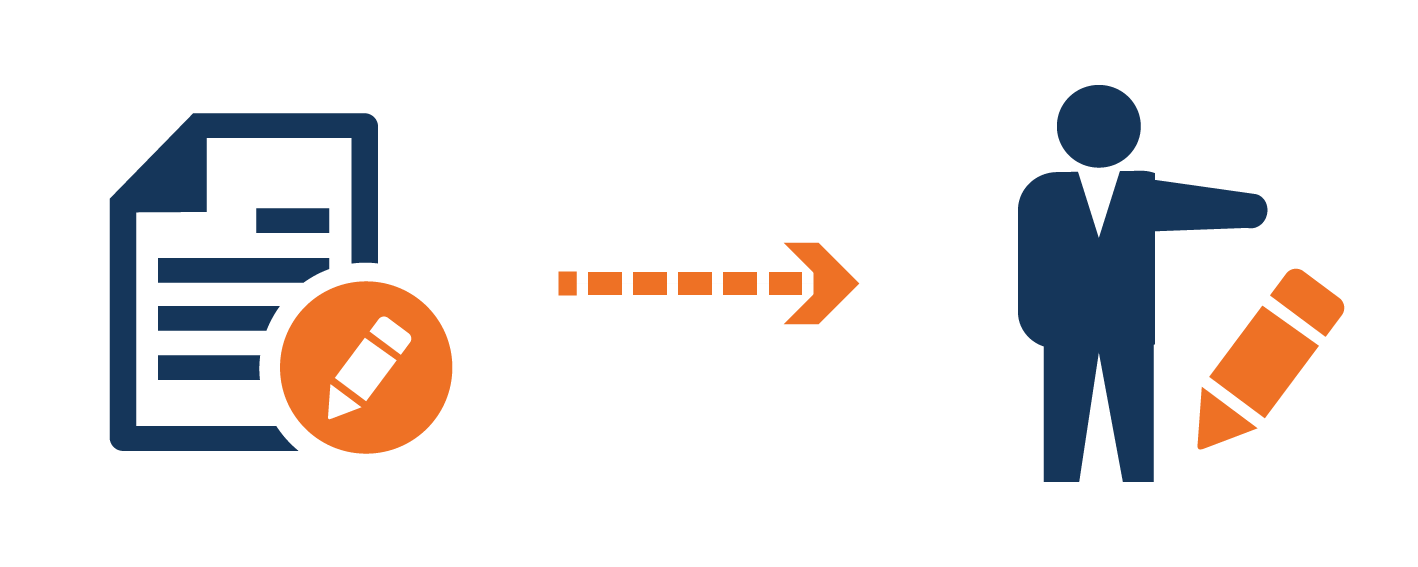
3. Authorization e-signing
Meterbeheer emails all permissions to the appropriate owners for digital signature.
4. Process authorization
Once signed, an authorization is processed immediately by Meterbeheer. A full copy is sent to the connection owner and Meterbeheer customer.
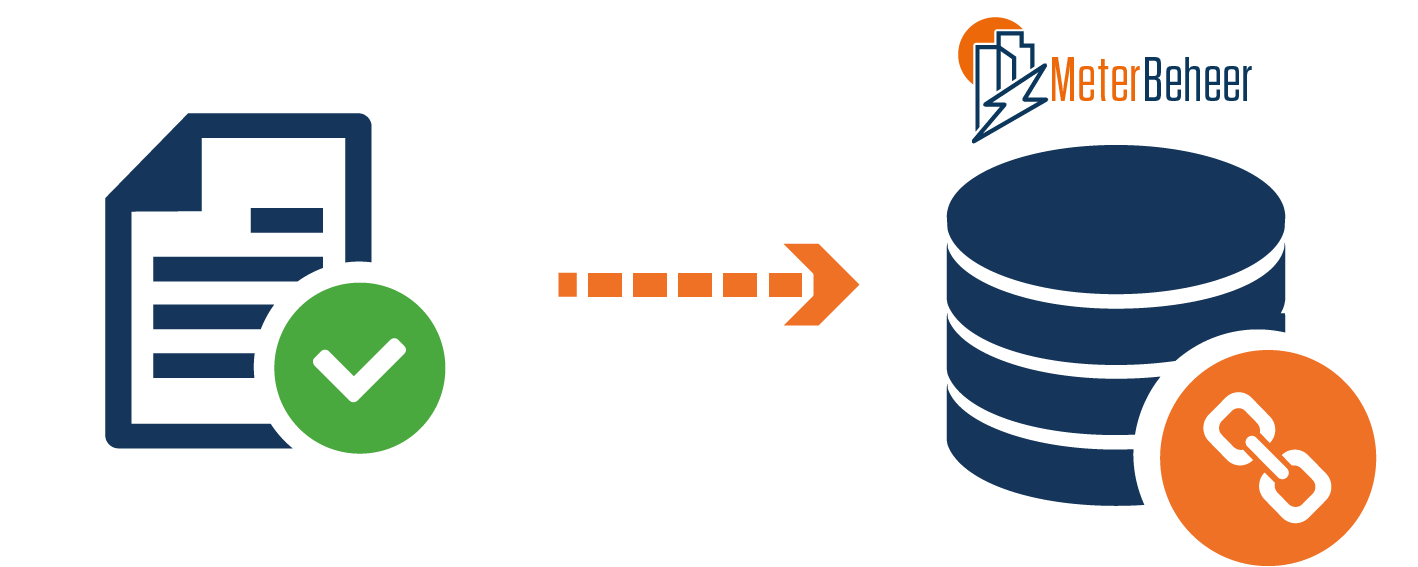

5. Retrieve measurement data
After processing the signed authorization, Meterbeheer immediately begins retrieving both historical and current measurement data.
The measurement data is offered per connection as a JSON feed.